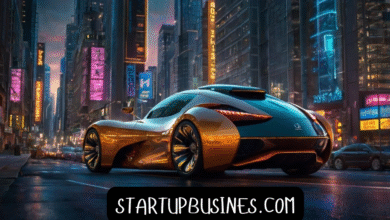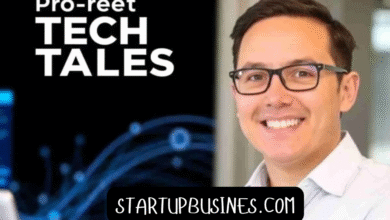Introduction to GitHub
GitHub people talk about modern software development, one name almost always comes up—GitHub. This platform has become one of the most powerful and widely used tools for developers, teams, and even non-technical professionals who need version control and collaboration. GitHub is not only a place to store code; it has transformed into a vast ecosystem where developers share projects, contribute to open source, and manage workflows. At its core, GitHub is built on Git, a distributed version control system created by Linus Torvalds, the creator of Linux. GitHub takes the functionalities of Git and adds a user-friendly web interface, collaborative tools, and powerful integrations, making it essential in today’s digital landscape.
What Exactly Is GitHub?
GitHub is a hosting service for Git repositories. A repository, or “repo,” is essentially a project folder that contains files, history, and changes. Developers use GitHub to track code, collaborate with others, and deploy projects. What makes GitHub stand out is its social aspect. It is not just a storage solution; it is also a community where developers showcase their work, follow each other’s projects, and contribute to open-source software. Whether you are building a website, a mobile app, or even a data science project, GitHub gives you the environment to manage code efficiently.
How GitHub Works
At the heart of GitHub is version control. Every change made to a project is recorded, meaning that nothing is ever lost. If a mistake is introduced, you can go back to a previous version. Developers typically work on their own copy of a repository, called a branch, and once they are happy with the changes, they submit a pull request to merge it into the main project. This process ensures that all modifications are reviewed, tested, and discussed before becoming part of the official project. GitHub also allows issue tracking, which means teams can report bugs, request new features, and assign tasks to specific people, making it a powerful project management tool as well.
Why GitHub Is Important for Developers
For developers, GitHub is almost like an online portfolio. By publishing your code publicly, you demonstrate your skills and knowledge to potential employers, collaborators, or clients. Many recruiters check GitHub profiles to evaluate a candidate’s technical abilities. GitHub also helps developers learn by exploring other people’s projects, reading documentation, and contributing to open-source initiatives. It makes collaboration easier by removing the chaos of emailing files back and forth. With GitHub, everyone works on the same repository, and conflicts are resolved in a systematic way.
GitHub and Open Source
One of the greatest strengths of GitHub is its role in the open-source movement. Open-source projects are free for anyone to use, modify, and share. Platforms like GitHub make it possible for thousands of contributors from around the world to work on the same software. For example, popular projects like Node.js, React, and Kubernetes are all hosted on GitHub. Developers can propose changes, report issues, and become part of a community, regardless of where they are located. This collaborative approach has fueled innovation and made software development more democratic and inclusive.
Features That Make GitHub Unique
GitHub offers a wide range of features beyond simple code hosting. Pull requests, for instance, allow team members to review changes before merging them. Issues and project boards help manage workflows and tasks. GitHub Actions provide automation, enabling continuous integration and continuous deployment (CI/CD) directly within repositories. The platform also supports wikis and documentation pages, making it easy to keep records of how a project works. Another standout feature is GitHub Pages, which allows users to host static websites directly from their repositories. All these features combined turn GitHub into an all-in-one solution for coding, collaboration, and project management.
GitHub for Teams and Enterprises
Although GitHub started as a tool for individual developers and open-source projects, it has expanded to serve large organizations and enterprises. GitHub Enterprise offers private repositories, enhanced security, compliance tools, and integrations with existing workflows. Teams use GitHub to manage projects of all sizes, from startups building their first product to multinational corporations maintaining complex systems. The scalability of GitHub makes it suitable for both small and large-scale projects.
The Role of Git in GitHub
To truly understand GitHub, it is important to understand Git. Git is a distributed version control system, which means every contributor has a complete copy of the project history on their computer. Unlike centralized systems, Git allows work to continue even when offline. When connected again, changes can be synchronized. GitHub builds on Git by providing an interface that simplifies operations such as branching, merging, and pull requests. While Git can be used without GitHub, combining the two makes collaboration and project management far more efficient.
GitHub and Education
GitHub is not only for professional developers; it also plays a significant role in education. Many universities and coding bootcamps use GitHub to teach version control and software collaboration. Students can practice coding, work on group projects, and showcase their progress publicly. GitHub even offers free educational packages that provide students with access to premium tools. By learning GitHub early, students prepare themselves for real-world development environments where version control is essential.
GitHub Beyond Software Development
While GitHub is primarily associated with coding, it has found use cases in many other fields. Writers, researchers, and data scientists also use GitHub to track changes in documents, datasets, and experiments. For instance, researchers can publish their data and analysis workflows on GitHub, ensuring transparency and reproducibility. Writers can use GitHub to track versions of manuscripts, and educators can use it to share teaching materials. The flexibility of Git makes GitHub adaptable to nearly any discipline where collaboration and version history are important.
Security and Trust on GitHub
Security is a major concern when dealing with code and data. GitHub addresses this by offering private repositories, access controls, and security scanning. Dependabot, a GitHub feature, alerts developers to security vulnerabilities in dependencies. Organizations can also enforce policies and integrate security reviews into their workflows. Since GitHub hosts millions of repositories, ensuring trust and safety is crucial, and the platform continues to evolve its features to protect both individual users and enterprises.
GitHub’s Global Impact
GitHub has transformed the way software is developed worldwide. By lowering the barriers to entry, it has allowed developers from all backgrounds and countries to contribute to meaningful projects. It has also bridged the gap between hobbyists and professionals, giving everyone a platform to learn and collaborate. Governments, businesses, nonprofits, and individuals alike use GitHub, proving its versatility and importance in the digital age.
The Future of GitHub
As technology continues to evolve, GitHub is adapting with it. Features like GitHub Copilot, which uses artificial intelligence to assist developers by suggesting code, represent the next step in making development faster and smarter. The integration of automation, cloud services, and AI ensures that GitHub will remain at the forefront of developer tools. The platform is no longer just about hosting code—it is becoming an intelligent assistant for developers and teams.
Frequently Asked Questions About GitHub
What is the difference between Git and GitHub?
Git is a version control system that tracks changes in files, while GitHub is a platform that hosts Git repositories and adds collaboration tools, a user interface, and community features. You can use Git without GitHub, but GitHub makes collaboration much easier.
Is GitHub free to use?
Yes, GitHub offers free accounts that allow both public and private repositories. There are also paid plans that provide additional features for individuals, teams, and enterprises, including advanced security and management tools.
Do I need to know how to code to use GitHub?
While GitHub is primarily designed for developers, you do not need to be a professional coder to use it. Writers, designers, and researchers also use GitHub for version control and collaboration. However, some basic knowledge of Git commands and workflows can be helpful.
Can I use GitHub to build a website?
Yes, GitHub Pages allows users to host static websites directly from their repositories. This is commonly used for personal portfolios, project documentation, or simple websites. It is free and easy to set up.
How do companies use GitHub?
Companies use GitHub to manage projects, collaborate among teams, automate workflows, and ensure code security. GitHub Enterprise provides features specifically designed for large organizations with advanced compliance needs.
Is GitHub only for open-source projects?
No, GitHub supports both open-source and private projects. While it is famous for being the hub of open-source development, many private companies use GitHub to manage proprietary projects securely.
Can GitHub help me get a job?
Yes, having a strong GitHub profile can be an advantage in the job market. By showcasing your projects, contributions, and coding style, you demonstrate your skills to potential employers. Recruiters often review GitHub profiles when evaluating candidates.
What is a pull request on GitHub?
A pull request is a request to merge changes from one branch into another, usually into the main branch. It allows team members to review the code, discuss changes, and approve or reject them before integration.
Is GitHub safe for storing code?
Yes, GitHub provides security features such as private repositories, access controls, and vulnerability scanning. However, like any online platform, users should follow best practices, such as using strong passwords and enabling two-factor authentication.
How does GitHub support collaboration?
GitHub makes collaboration easier through branching, pull requests, issue tracking, and project boards. These tools allow multiple people to work on the GitHub project simultaneously while keeping track of changes, responsibilities, and progress.
Conclusion
GitHub has revolutionized the way people build software and collaborate across borders. It is not simply a tool for storing code; it is a platform that connects developers, fosters open-source innovation, and provides enterprises with robust project management. From education to large-scale professional environments, GitHub has become an indispensable part of the digital era. Its future promises even greater integration with AI and automation, ensuring that it will continue to shape how we develop, collaborate, and innovate.